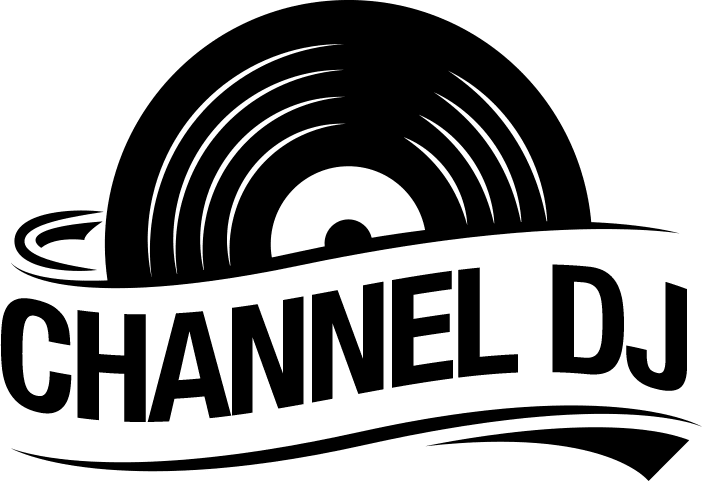If you are a good DJ, you can probably take any song and turn it into an amazing-sounding piece with the help of DJ controller functions and features like hot cues, FX, EQs, and loops. That being said, you cannot create or make beats using a DJ controller. A DJ controller manipulates the beats and sound of already made music.
It would be best if you had digital audio workstation software and some audio samples to make beats using a DJ controller. These two also let you make the extended version of various songs or create remixes. Here we will take a look at making beats with a DJ controller.
What Is a DJ Controller?
To fully grasp a DJ controller, you must first know about DJ software. Software like Abelton Live and Serato DJ Pro allows you to combine different tracks and remixes using your keyboard and mouse as a controller. However, this is not the primary function of the keyboard and mouse, plus controlling such software using the keyboard and mouse can be complex. So here is where the DJ controller comes in.
They are dedicated controls that you can customize and adjust to your liking to make using them convenient and easy. However, technically they do not mix audio. Instead, this task is left to your computer.
Modern DJ controllers come with in-built soundcards further supplemented by outputs, thus making it easy to preview audio and remix its tracks before routing it to the main output for the audience.
Benefits of DJ Controllers
There are many affordable DJ controllers out there. Older and traditional setups and models would have you buying at least two deckers and a mixer. Given that you would also need to access music, you might also need a computer for the sounds. Compare that with having to get just a controller and a laptop. But, of course, it is much cheaper now and you can get budget controllers at an affordable price today.
- They are portable – When learning to use a DJ controller, software like FL Studio and Traktor utilize the computer for sound production and processing. Modern laptops and PCs have enough computational power to handle this and still be compact. New high-end DJ controllers are also becoming smaller, thus making the DJ package even easier to carry around.
- Adaptability to modern needs – Every day, new and improved versions of DJ apps are released. Most of them come with new capabilities, functions, and advanced features, thus making using them much more convenient and preferable.
- Easy to use – Once you start using a DJ controller, you will realize how easy it is to operate. There are music libraries which you can easily access. The music is stored on your computer’s hard disk. When you can’t find a particular feature or task, you can just easily search for it. The sort feature allows you to review your files and mix them quickly. Another functionality that allows DJ controllers to be much easier to use is the plug-and-play ability. When integrated with deejaying software, you only need a USB cable to connect your PC and controller.
Using a DJ controller is not tricky. It will take you a short while to learn it, and soon you will have familiarized yourself with the controls and can use them effectively. Practice is the best way to get good at using your DJ controller. You need to build up on your skills by consistently exploring and learning. If you want to get further, you can look into professionals and see their notes on making transitions, FX frequencies, and other aspects.
To become a pro DJ, you need to learn and be good at many more instruments.
Which Software Can You Use to Create Beats as a Beginner?
DAW Software for Creating Beats
Do you like extending EDM songs or coming up with various hip-hop beats? Then you will need software such as Serato Studios. Serato Studios offers free audio samples to get you started on the right track and is one of the easiest DAW software to use. The best part is that there’s a free version that was released in 2020 that you can use if you are a beginner.
Making Music
There is a difference between creating a beat in your mix and creating an extended version of existing songs in music production. Of course, you can make simple beats to create remixes and extend original music tracks. All this is done pretty quickly in DAW software such as Serato, but when it comes to literal music production, it might be more complex and require a lot more time and equipment to learn and get it right.
Advanced DAWs
For those who want to learn about music and pursue it entirely rather than just looking to make a few beats here and there, we recommend purchasing the premium version of Serato Studio. However, there are many other music production software programs such as Logic Pro by Apple, Ableton Live, Ableton Lite, Ableton free, Serato DJ Lite, Serato Pro, Stein Cubase, and FL Studio. In addition, well-known and established DJs like Martin Garrix and Timbaland have also used DAWs in their music production.

MIDI (Musical Instrument Digital Interface) Controller
The MIDI keyboard is a familiar, well-known, and widely-used tool for creating and composing electronic music. MIDI controllers help to create drum beats and individual tones and are mostly connected using USB cables. Most of them look amazing with enticing button layouts and backlit buttons. The prices of these instruments range from $39 to up to over $1000.
Sound Libraries with Synthesizers and Audio Samples
These virtual instruments create a sound that allows you to create beats. Samplers use real or artificial sound recordings, while synthesizers create their sounds from scratch.
Fortunately, you do not need to worry, as most DAWs have a wide range of samples in their libraries to help any newbie get started and make advancements in music.
DAW Plug-Ins
Plug-ins are additional software that work hand-in-hand with the leading software to offer additional effects. DAW plug-ins are great for creating effects such as reverb, EQ, and compression. However, some of these effects can be created using a DJ controller, so a plug-in may not be needed.
Audio Interface
An audio interface converts digital files into analog files or vice versa. This device converts and transmits sound from mic inputs into formats that a computer can interpret. It’s the one that does the same conversion from a computer into an audible format that can be heard in your headphones or speakers.
Getting into Music Production
If you become versed with DAW software, making beats can be an easy thing for you. You can, however, quickly lose yourself and become overwhelmed. To avoid this, you need to learn the basics and proceed from there. Doing this will make you more knowledgeable and help you create better music.
Suppose you are unsure where to get this type of knowledge, no worries. There are resources online you can learn from. A good example is from Masterclass. Timberland and Armin van Buuren have courses on Masterclass that will help you learn everything you need to know. The secrets and the step-by-step process of creating awesome beats are presented in an easy-to-understand manner.
Depending on what you want to be good at, you can find some distinctions that will allow you to make a quick, easy decision. For example, if you are interested more in Hip Hop and R&B, Timbaland’s course will suit you better. However, if you are inclined toward dance music, the course by Armin van Buuren would be a better choice.
Other valuable platforms like Udemy have excellent music production courses. In addition, courses for specific software like Ableton Live, Logic Pro, and FL Studio are also available.
Conclusion
You cannot use a DJ controller setup to make beats. However, DJs can use them to manipulate already existing music. Learning to be a DJ is hard, but it is not impossible. It just requires a lot of time and dedication. The more you practice, the better you will get.
If you are drawn to making beats, we recommend working with a DAW like Serato Studio. However, if you would like to go pro and produce more tracks, there is other music equipment that you might need. These include a Sound Library, a MIDI, a DAW plug-in for special effects, and an audio interface.