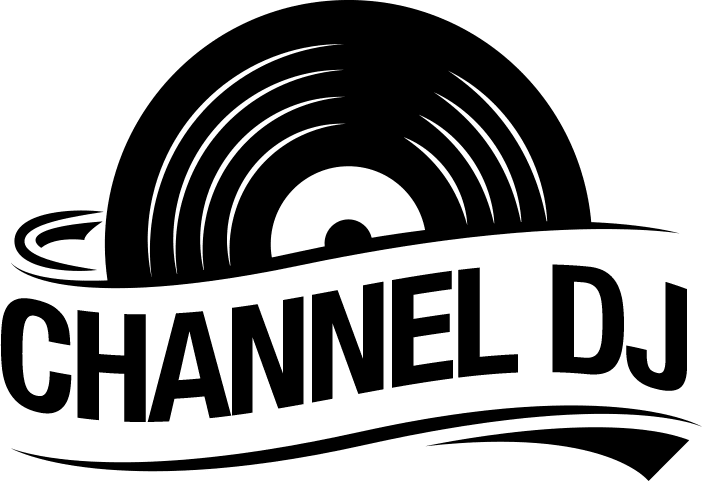A common question many beginner DJs ask is if they need a mixer with their DJ controller. Being an essential gear, a controller is one of the first things newbies get, and since a typical controller lacks some of the features a mixer has, the question of getting a mixer pops up.
Needing a mixer depends on the type of controller you have. Most newbies generally get the all-in-one controller, which doesn’t require you to get a mixer, as these controllers come with the features of a mixing console. Before we dive in further, let us go over the basics about DJ controllers so we are all on the same page.
What are DJ Controllers?
A controller is actually a MIDI controller designed to work for a DJ. The all-in-one controller combines the features of traditional decks and mixers into one single piece of equipment. DJ controllers are often used in tandem with a laptop/PC, which provides the DJ with several controls and features. Although a controller has the basic features of a mixer, it sometimes lacks some controls found in a mixer and features such as an XLR microphone input.
The all-in-one unit normally includes two turntables and a 2 or 4-channel mixer, providing any standalone mixer’s basic volume controls. A controller usually has a digital display to see the audio wave and also makes it possible to preview a track before syncing it with the current one playing.
Benefits of DJ Controllers
Generally Cheaper
Although controllers are more expensive than mixers, they offer value for money spent. Buying a complete controller unit saves a considerable amount of money, as you don’t have to buy two CDJs or turntables before being able to mix. With your controller in place, you only need headphones and a laptop/PC.
Portable
This is a particularly appealing benefit of a controller. Unlike older traditional equipment, DJ controllers are generally easier to carry and set up.
Space Savers
In addition to being lightweight, controllers are also generally smaller than more traditional setups. This benefits DJs who are just beginners and might not have much space in their homes. A controller takes up less space than a standard setup such as a 2 or 4-channel mixer with vinyl turntables.
Mixer Features
Some DJ controllers offer mixer capabilities. With your CDJ in place, you easily plug in your controller to it and use the controller as a mixer.
More Features
They have additional features and offer more functionality. With a controller, you can directly load songs from your computer and access extra controls to sync tracks from a hardware device.
What are DJ Mixers?
A mixer for DJing is a standalone device used to manipulate and control different audio signals. It does not depend on a laptop or DJ software to work and allows a DJ to connect with CDJs, beat pads, turntables, keyboards, samplers, and other sound sources. A mixer for DJing is normally more versatile than a controller in mixing music from multiple sources. It comes in different shapes and sizes, and the hardware includes the input, mixer, and output.
Input
The input is the sound source that a DJ wants to be mixed. Different sound sources can be used as input, such as controllers and phones. Some mixers also have microphones that allow the sound input to come from a direct source.
Mixer
The mixer itself is at the core of a DJing mixer. It is responsible for collecting the input and allows a DJ to adjust and modify the sounds. It also allows you to change the volume and frequency of the sounds.
Output
This hardware allows the DJ to listen to the end product of the mixing. There are several different outputs a mixer can have. Some can be connected to headphones, while others can have booths connected to speakers.
A typical DJ mixer has several features, including channel faders, master channel, crossfaders, master effects, EQ knobs, and a filter knob.

Benefits of DJ Mixers
Offers Better Quality
DJ mixers do not need a D/A converter to function as they are usually analog. This conversion is quite expensive and needs computing power, which you pay for it when buying a unit. If you do not need a controller’s features, getting a mixer will ensure you have higher quality and value for the amount spent.
Versatile
A mixer can allow the mixing of different music formats. It also permits the connection of multiple devices.
Independent of Software
A mixer does not require any kind of software to function. Your current DJ setup may also not require the use of a laptop. Vinyl turntables and CDJs work without needing a laptop; all you need is a USB stick.
Offers More Control
The only purpose of DJ mixers is to mix different songs. As a result, they are better at mixing songs than controllers, which are designed for other purposes. Where many controllers have only two channels, a mixer has several channels and more inputs, controls, and effects.
Do you Need a Mixer When You Have a Controller?
While all-in-one controllers have mixing features, standalone players do not. Buying a mixer depends on the model of controller you have. Many DJs just starting out do not have much money to spend, making a standalone system the prudent choice.
The standalone controller has a less complicated system of mixing, which is usually what a newbie needs. This controller has fewer knobs and buttons and is less likely to be overwhelming. The less cluttered and less complicated mixing board allows newbies to learn and master the gear, resulting in better performances. However, this mixing board has several disadvantages. One disadvantage of using this board is that often, manufacturers omit useful features when making them.
The all-in-one DJ controller has more intense mixing features and you do not need to get a mixer. However, it also has its disadvantages. The EQ may be less comprehensive, which more experienced DJs and gear experts may find aggravating. You’ll also find several features in a proper mixer but won’t find in all-in-one systems, such as several channels and a more complete EQ band adjustment.
Some believe that the all-in-one systems produce an inferior sound. This is not entirely true. Only systems in the lower price ranges tend to have this problem. The sound quality of systems in the higher price ranges is the same as that of high-end CDJs.
Many DJs prefer a complete setup, including a CDJ and mixer. A standalone CDJ and mixer combination has several benefits, including:
- A better memory cue feature
- Using them together is more reliable
- Has a better resale value
- Supports different audio formats
Besides these benefits, you may also consider using the traditional setup because it’s what most professional and experienced DJs use. It is the most common setup, and getting acquainted with it will help when you are at a location with its equipment already in place.
Choosing between all-in-one devices and more traditional setups will depend on certain factors like your budget and availability. However, it is important to note that when using a controller with an in-built mixer, getting a standalone mixer may be unnecessary based on what you are doing.
How to Know if Your Controller has a Built-in Mixer
Knowing if your DJ controller has an in-built mixer is quite easy. Check the back of your unit, where you’ll find the master output. You know your DJ controller has a built-in mixer if it has multiple “input” connectors. If it has none, your controller has no built-in mixer.
You may not see “input” written anywhere. In that case, check for “channels” or “CH.”
Conclusion
As an entry-level DJ, a controller with a built-in mixer is a great choice. It is important to choose the best quality equipment to get great results. With such controllers, you do not need an external mixer, as they will offer you good sound quality and will have several inputs and outputs.
Both DJ mixers and controllers are built to deliver a 0 dB signal level in the master output, and at an affordable price, you can get a controller to suit your needs. As a beginner, you need a good controller with a built-in mixer that will work well for you, but as you gain more experience, the more traditional setup may seem more appealing.