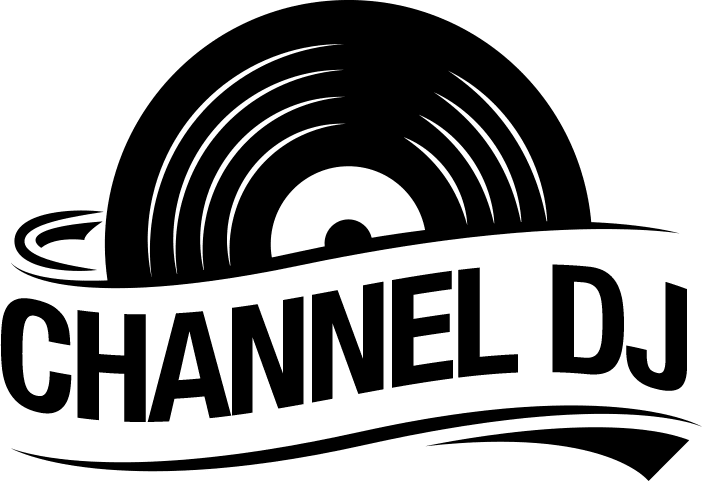PA stands for public address. It’s a system that amplifies the human voice and provides the public (or, in this case, the audience) with consistent sound quality over an extended period of time (like, say, an event at a club).
This already gives PA systems several advantages over your standard hi-fi equipment, which would normally be reserved for smaller venues.
At their most fundamental level, PA systems are comprised of three main components: a sound source (for example, a microphone), an amplification system, and speakers. Each of these has its own crucial role to play in curating your sound, but it all begins with the source.
Fortunately, you don’t need a degree in audio system design to understand all of this. Let’s take a look at how to set up a PA system for DJ so you know the ins and outs (pun intended).
How Do PA Systems Work?
Understanding the basic mechanics of PA systems will enable you to eventually set them up on your own, without using a guide. As mentioned, the flow of these systems starts with the sound source. An acoustic sound, which then becomes a full-bodied sound.
Let’s use a microphone as an example. The mic is responsible for converting sound “pressure” into voltage. When someone sings or speaks into the mic, the magnetic force generated by their voice – the audio signal – is converted into small amounts of voltage, which is then transferred to the amplifier.
This is where the whole process can become a little unwieldy to the uninitiated. The amplifier’s role – to amplify the sound – is simple on paper but can be quite complex in practice. That’s because amplification systems also double as mixers.
Mixers allow you to change the quality of the sound before it ever reaches the speakers. When it comes to amplifiers, there are four basic settings (or “gains stages”) to be aware of: microphone preamplifier, channel level, mix level, and loudspeaker level. Each of these allows you to control the levels that are received from the sound source before they are sent to the speakers. This means that amplifiers are also responsible for balancing the mix.
Finally, once it has been “processed” by the amplifier, the voltage becomes so high that it causes the speakers to vibrate, thus producing a much, much louder sound than that which originally entered the mic.
If all of that sounds a little too complicated for you, don’t worry – this knowledge is not technically necessary for setting up a PA system. However, understanding this basic process will enable you to better grasp any PA system you may end up working with.
Passive Speakers vs. Active Speakers
The more time you spend using PA systems, the more likely you are to hear the terms “passive speakers” and “active speakers.” These terms are used to describe different types of speakers and that difference is remarkably simple: active speakers have a built-in amplifier and require nothing more than a battery to operate; passive speakers, on the other hand, require an external amp to function.
Both have their fair share of pros and cons, and you can get away with using whichever option works best for you – provided you set them up correctly, of course.
Active speakers are an all-inclusive system. They are not only built into the speaker cabinet, but they also feature built-in mixers and EQ settings which let you mix sounds on the fly without needing any extra equipment. This makes them ideal for small venues or events.
In contrast, passive speakers don’t feature any mixers or EQ settings and require speaker cables to transfer the sound from the amp to the speakers themselves. It goes without saying that external mixers and amplifiers are a necessity when it comes to passive speakers.
If you end up using passive speakers, you’ll also need to consider the other equipment you will be using. Incompatible sound devices are prone to unexpectedly blowing up, so mind your equipment’s power ratings and impedance.
Because they need to be set up separately anyway, passive speakers are good for large venues and events. Sub-woofers can also be added to the sound system – these devices can project those low, thumpy frequencies that normal speakers (like most active speakers) simply can’t handle.
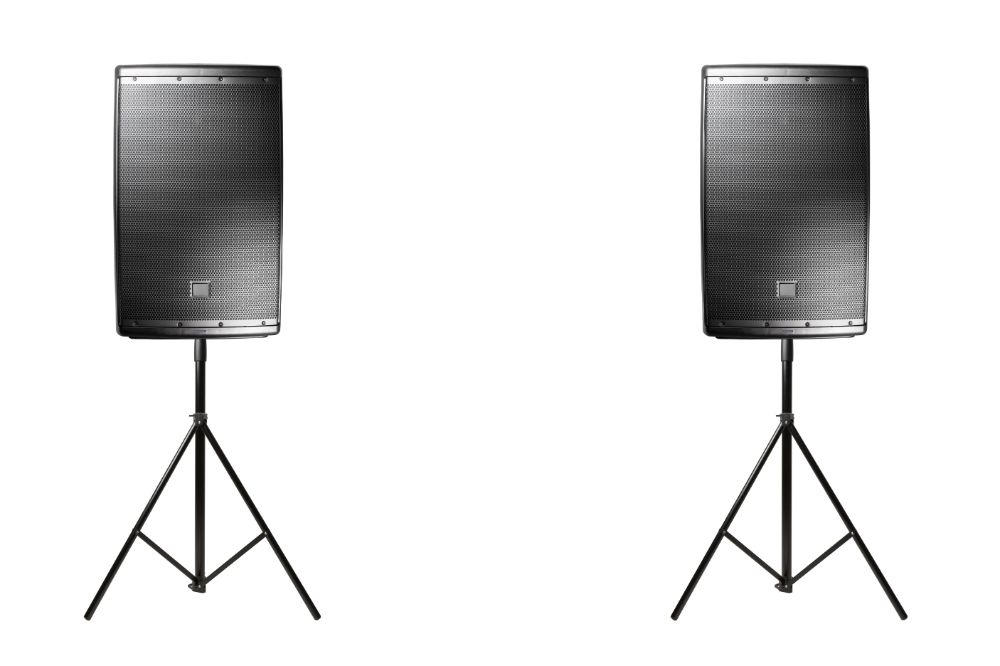
Setting Up a PA System
After reading everything we’ve written so far, it’s understandable that you may be a little hesitant to get started with setting up your own PA system. Rest assured, however, that no matter how complicated it may seem, the process is quite simple.
Step 1: Lay Everything Out
Different events and venues call for different equipment layouts, but the first step is always the same: getting a sense of the space you’re working in.
This is easier said than done when it comes to large venues, but we urge you not to overthink things. First, decide on where your speakers will go – they should be placed in such a way that everyone in the audience will be able to hear what you play clearly. In a large venue with multiple speakers on hand, you could lay them out along the venue’s walls, spacing them out as needed. Otherwise, placing them on stands on either side of the stage should work too.
Next, you’ll want to decide where to place your mixer. Ideally, you should be able to place it in such a way that you’ll be able to hear what the audience is hearing, but this isn’t always practical. Putting your mixer to one side of the audience should work just as well.
Finally, with these two key pieces of equipment in place, you’ll need to decide on the cable pathways. If you have long cables, connecting everything should be easy, provided you also ensure that the cables themselves are out of the way to avoid cable spaghetti. If your cables aren’t long enough, you may need to adjust your layout, but you won’t need to hire a full staff of cable organizers, provided you think things through.
Step 2: Verify Your Power
Once everything’s in place, you should verify that you have power. Just switch on your speakers in the mixer to check the power, but be sure to turn it off again before moving on to the next step.
Step 3: Return to Default Mixer Settings
This next step is also pretty simple. You just need to ensure that your mixer’s settings have been returned to their default state so as to avoid any nasty surprises further down the line.
Step 4: Connect The Mixer to Speakers and Amplifiers
Start by connecting the mixer’s main outputs to the main speakers. This is as simple as using an XLR cable to connect the mixer’s left output to the speaker’s left input; likewise, use an XLR cable to connect the mixer’s right output to the speaker’s right input.
Step 5: Connect The Mic and Other Equipment
Microphones can be connected to any of the mixer’s XLR inputs. For musical devices and musical instruments, it’s likely that you’ll also need a DI box. It goes without saying that wireless microphones won’t need a whole lot of consideration here.
Step 6: Test The System
With all of your equipment in place, you can finally test out the system you’ve created. Keep everything at their default levels to start off with, then start mixing everything until you’re happy. Pro tip: it’s better to err on the side of “too loud” rather than “too quiet” here.
Conclusion
And that’s it. By now, you should have a firm grasp on how to go about setting up a PA system, as well as some knowledge of their basic principles. Remember to perform scheduled sound checks prior to your performance to avoid any nasty surprises during the event. Other than that, the rest is up to you.