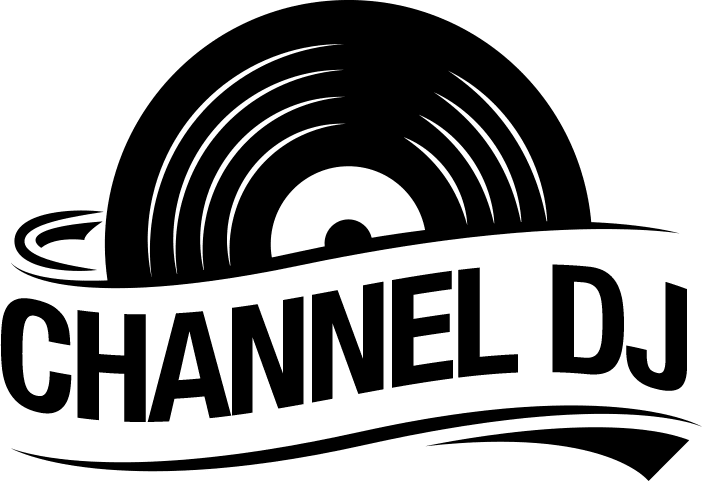Finding a good DJ controller for your iPad or mobile device can be challenging, especially given the vast range of controllers. Fortunately, we’re here to help with this list of the best iPad DJ controllers and everything you need to consider when choosing one.
What You Need to Consider
There is a wide range of compatible controllers available to you. The amount of options you have is so extensive that you may feel overwhelmed, and it can be tough to separate the good controllers from the bad.
When working with an iPad, there are a few things that you need to consider first and foremost when selecting a DJ controller, which can help to alleviate some of the stress that comes with picking one out. Key features to consider include when looking at controllers are:
Portability
Most DJs travel a lot, moving from one gig to another, and the size of your average iPad makes it much easier to carry around than a laptop. It is no surprise then that portability should be at the top of the list of factors for you to consider when selecting a controller.
Most DJ controllers are fairly easy to transport, but the best ones for iPad users are also small and lightweight to easily fit into a backpack.
Durability
On the flip side is durability. Most people believe that the smaller a device is, the less durable it will be, and while there is some truth to this sentiment, that doesn’t mean that you have to settle for a brittle controller that breaks after a few bumps.
Indeed, you should always search for controllers that use high-quality components. Sticking to well-established brands (such as Native Instruments) almost guarantees that you’ll find something durable enough to withstand the dangers of the DJ lifestyle.
Mixer Selection
Lastly, you will also need to consider how many options a controller gives you when mixing tracks. Using an iPad in the middle of a set can be awkward, to say the least, so getting your hands on a controller with plenty of mixers is ideal. Aim for one that offers you a full 3-band EQ, giving you control over the low, mid, and high frequencies.

Traktor Kontrol S2 MK3
Best Advanced Controller
Traktor is one of the most reliable and consistent brands regarding DJ equipment, so it is no surprise that this exquisite piece of hardware takes the top spot on our list.
DJ equipment for iPads is seldom affordable, durable, and versatile. When selecting a controller, you will likely have to settle for one that is relatively inexpensive but lacks the range of features you’d expect. Or you could shell out a bit more cash in exchange for an incredibly versatile controller which fizzles out or breaks down after some hard use.
Well, this is not the case when it comes to the Traktor Kontrol S2 MK3.
For starters, durability is one of the most important factors to consider when it comes to portable DJ controllers. Let’s face it when you’re constantly moving from one gig to the next, your equipment will probably be taking a few hits and bumps here and there.
Fortunately, the S2 MK3 feels solid and sturdy, and while it’s unlikely to pass the military drop test, it will be able to weather the dangers of the traveling DJ lifestyle.
The sturdiness of the S2 MK3 doesn’t come at the cost of extra functionality either. The sound quality is excellent, and the controller (or kontroller) has an accessible layout that amateur DJs should be able to quickly get to grips with, and veterans will no doubt feel right at home as well. The device comes with Traktor’s Pro 3 DJing software, fully compatible with Native Instruments controllers and Traktor DJ 2 for iOS.
Finally, the jog wheels are pretty big for such a small device. This is great if you want to include some scratching into your routine. They are extremely responsive and just as durable as the rest of the device.
The only real drawback you need to consider here is the S2 MK3’s lack of compatibility with other DJing software. MIDI mapping is always an option, but unfortunately, this device is not well-equipped to interface with other software. Additionally, this is one of the larger controllers on our list.
Overall, however, if you’re after a reliable, sturdy, and capable piece of equipment, you would be hard-pressed to find one much better than this. This is an affordable controller worth your time and money.
Pioneer DDJ 200
Best Controller for Beginners
It’s pretty easy to look at the range of DJ controllers available to you and think that they exist solely to get you to buy their associated piece of software. Unfortunately, there’s a prevailing lack of compatibility throughout most DJ controllers, making them difficult to recommend to someone who wants to use every piece of software available to them.
Of course, there are exceptions to the rule.
Take the Pioneer DDJ 200, for example. While other controllers may offer more specialized features and functions, the DDJ 200 finds its stride in simplicity and in stripping things down to the essentials. This is a lightweight controller that excels when it comes to the basics.
That’s not to say you don’t have a variety of options available to you. In fact, despite its emphasis on simplicity, the DDJ 200 gives you a full 3-band EQ filter, which allows you to manipulate the frequencies of every track you play.
Now, it’s true that more experienced or professional DJs may not find much about the DDJ 200 to love. One of the main drawbacks of the DDJ 200 is its lack of external outputs which means that you’ll have to run your sound solely through your iPad or external speakers with a split cable. Still, the DDJ 200 makes for a reliable backup controller.
This particular piece of equipment is geared towards amateurs and newcomers, so some of the more advanced features may be lacking. However, it is compatible with various apps (such as Native Instruments), including those found on Android devices, giving you more options if you ever decide to move away from iPads.
That amount of compatibility comes at the cost of receiving additional software with your purchase. However, the DDJ 200 does ship with a range of tutorials that will guide you through your first few mixes and get you started on your journey to becoming a great DJ.
Finally, its affordable price makes this piece of equipment even more beginner-friendly. There may be cheaper controllers out there, but once you factor in the sheer number of options it offers, it becomes clear that you’re receiving as much bang for your buck as possible. You don’t get this many options with most budget controllers.
Reloop Buddy
Best Range of Options
When you’re looking through the wide range of DJ controllers available to you, it’s all too easy to get bogged down in the nitty-gritty details. As professional DJs, we sometimes think of our equipment more as a list of specifications rather than tools of expression.
As a beginner, this can lead to paralysis when deciding which controller is right for you. You simultaneously require one that has all the specifications you truly need but which is also accessible enough to allow you to express yourself properly.
Look no further than the Reloop Buddy.
The first thing you need to know about the Reloop Buddy is that it gets rid of all the bells and whistles commonly associated with DJ controllers (such as beefy jog wheels and the like) in favor of a highly compact, highly portable design. The Reloop Buddy is a portable controller that any DJ on the move would want at their side.
What we found most interesting about this product on our list of the best iPad DJ controllers is that it is the only one with a dedicated mount for your iPad. This eliminates the need to purchase an external stand or leave your iPad sitting awkwardly next to the controller.
Where the Reloop Buddy truly shines, however, is in the number of creative mixing options it offers you. It comes with various FX pedals, normally only found on battle-style mixers. These are easy and fun to use, turning your soundscape into a sandbox full of possibilities.
The Reloop Buddy also gives you a Neural Mix, which lets you isolate drums, other instruments, and vocals, opening up the door to plenty of creative mixing opportunities.
The only negative thing that can be said about the Reloop Buddy (at least at a glance) is its complicated setup process, which can pose quite a challenge to newcomers. You’ll also have to buy a few additional cables to get it up and running properly. Additionally, the EQ options are fairly minimal and give you no control over the mid-range.
Still, for DJs looking to get a little bit more fun and funky with their mixes, the Reloop Buddy is a tough piece of equipment to pass up on.