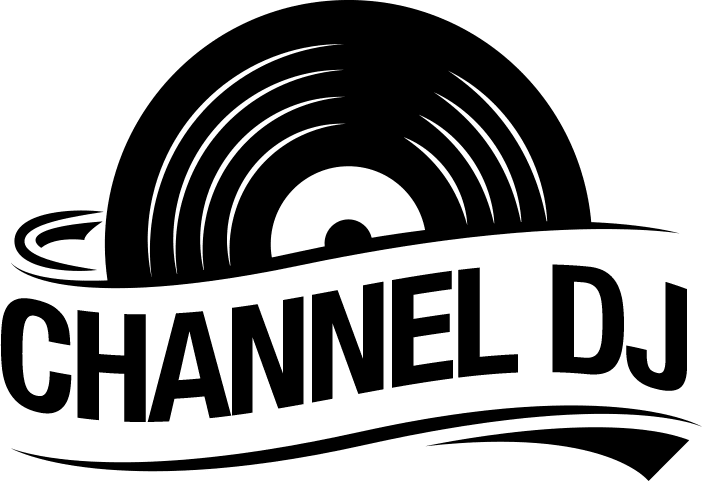During the course of your DJ career, you will begin to expect more from the equipment you use. Some parts will be more important than others. For some, it’s a better-built DJ mixer like a 4-deck. Others may be more concerned with louder speakers. DJ controllers will become more powerful with time. If you are upgrading your 2-deck to a 4, this article is for you.
While being more powerful does not necessarily mean that it will sound louder, it does offer more features, controls, and effects. For example, controller-using DJs often wish for 4-decks as they progress from mixing with 2-deck controllers.
They are sometimes called four channels, but if we ignore the technicalities, it is the same thing. If you hear these terms used interchangeably, do not be confused. This article will cover everything you need to know about 4-deck DJ controllers.
Is It Time to Use 4 Channels?
Please don’t take offense, but if you’re still learning to mix with 2-decks, continue with that for a while. At the very least, practice on four channels, but don’t do it live in front of real people. As often, they are pretty judgmental.
Many DJs, even those with years of experience, are not encouraged to mix on more than two channels. Don’t shy away from a 4-deck once you feel comfortable playing a 2-deck.
Techniques for Mixing on Four Decks
A 4-deck control system is for those with experience. However, we can all get stuck in this process, no matter how experienced we are. There is no denying that DJing can be challenging when there are two decks, so imagine how much more challenging it would be with double the decks.
Mixing in this manner is also called modern. You must first understand a few things mentioned below to mix three or even four tracks simultaneously.
Channel Setup
When you have four channels mixing, it can be difficult to determine which knobs, EQs, and FX affect which channels. There is usually a shared control between channels 1 and 2 and between channels 3 and 4.
LED lighting changes color when you switch between jog wheels on modern 4-channel controllers. Using this method, you can determine which channel you’re on. For example, channels 1 and 2 are usually blue, and channels 3 and 4 are orange or vice versa.
However, when it comes to four channels, the setup of the headphones plays an important role. With only two performance pads, you need to specify which signals are sent to which ears in your software.
It is also important to pay attention to your gear’s power output and capacity. When you play four songs at once, the faders become stressed. If you don’t have good speakers, you might experience sound distortion.
For four channels, it might be necessary to use an external input mixer and other external hardware, but with excellent build quality machines, it shouldn’t be a problem.
Press the Right Key
DJs have a golden rule, no matter what songs they mix, make sure they’re all on the same key! You know how hard it is to have a 2-deck controller; try imagining what it would be like with four channels.
You must mix songs of the same key and speed. If not, you will sound terrible and your venue will be empty in no time.
It is possible to do this with most DJ software, which has an automatic beat sync feature and an analysis button for sorting your songs according to pitch or key. However, there is a possibility of triggering the “horse track effect” if you don’t get this right. Meaning a continuous jump from one beat to the next.
Extra Tracks Can Be Cued Using 4 Decks
When you have four decks, you can play four tunes at once… no doubt about it. It is also possible to cue tracks on your extra two decks, allowing you to mix on two decks while cycling through all four. Tune 3 and 4 will be ready on decks 3 and 4, so when you’re ready to mix them in, just switch decks!
Extra input decks are used for storing tracks to be played at a later time. Since you won’t need to reload decks currently loaded between mixes, you’ll have more time in between mixes.

4 Channel Mixer vs. 2 Channel Mixer: Which is better?
2-channel and 4-channel DJ controllers are similar but do have differences.
Are you new to DJing? Have you been working in the field for several years and are wondering whether you should upgrade your setup? First, you need to know the differences between a 2-channel controller and a 4-channel mixer. 2-channel mixers are mixers that can run turntables simultaneously. In contrast, 4-channel mixers can run two turntables and two other devices simultaneously.
Understanding your current needs and when it’s time to upgrade to a more quality unit system will enable you to improve your DJ performance creatively and technically. Either channel mixer will do the job, depending on what you want to do. Do you want club-level gear, or are you just mucking around with sounds and seeing what you can create.
If you wish to expand in the future, you will have more room with a 4-channel mixer. Adding four decks would be a good example. Only two channels can be used at a time in a two-channel system.
Both can offer high-level performance when you know how to use them properly.
Features found on a 4-deck are dedicated volume faders, layer buttons, a built-in sound card, full-size jog wheels, a central mixer, channel faders, and dedicated loop sections. The audio interface is easy to use on both the 2 and 4-deck.
Choosing a Good 4- Deck Controller
To help you make the right choice for your hardware deck, here are a few tips.
In most cases, mixing is done internally. A sound card is usually built into these controllers with four decks. They also use “software mixing.” Despite the four decks, the software still only outputs a stereo master signal, which is the combination of all the channels. If you buy the sound card and controller separately, it will work with a standard DJ sound card. Some devices, however, have master output capabilities of all 4-decks separately. This setting is useful for replacing the in-built mixer on your controller with an external 4-channel DJ mixer. This might not be what you want, so check it out.
External sources can be integrated differently into each of them. You can typically plug a CD player or a record deck into most of these units. Extra decks such as the Serato DJ controller offer dedicated control and more parameter controls.
It should be an essential part of an analog/digital DJ setup. There is a wide range of extent to which these capabilities are offered, ranging from minimal to overwhelming. You should check whether you can add external sources to their software or whether they may be combined with digital sources. For example, whether you can record directly to disk and your analog inputs can be processed with software effects.
Despite their names, they lack four channels and none happen to be really “four-deck.” The controllers are advertised as having four decks, but none of them have four jogwheels – a button must be pressed to change decks. However, some take the design of switching between two decks a step further, featuring fewer volume knobs and EQ controls. This creates the appearance of a two-channel mixer. With this design, you can ride all four faders concurrently without changing, which is simpler, cheaper, and more portable.
In comparison to a 2-channel controller, the 4-deck controller is generally heavier and bigger. It lacks a compact size but is still a desirable controller. In general, these 4-deck control systems are not tiny controllers. The combination of four decks and additional features requires a lot of space. Yet, many manufacturers are spreading everything out without concern for the size and weight. There is a noticeable difference in space between two and four physical channels. You should weigh your preferences for how portable a controller should be when weighing the difficulty of being able to DJ with a small unit on four decks.
The 4-deck USB DJ control surface is streamlined and easy to use and has solid controllers with good audio control. It is important to aim for customizable software control, quality sound, lots of inputs, and motorized jogwheels.
Conclusion
Have direct control with 4-decks in a variety of ways. When buying a controller with USB connections, opt for a quality piece with a trusted brand. Cheap versions offer fair quality and quite often loss of control. There’s a little bit of a learning curve, as using your 4-deck controller setup to its full potential requires some practice.
There are a lot of uses for a 4-deck mixer, from cutting between four tunes simultaneously to being wildly creative. If you don’t think you are ready to brave the 4-deck, spend more time on the 2-deck. You’ll know when you’re ready to venture out to something bigger and better.