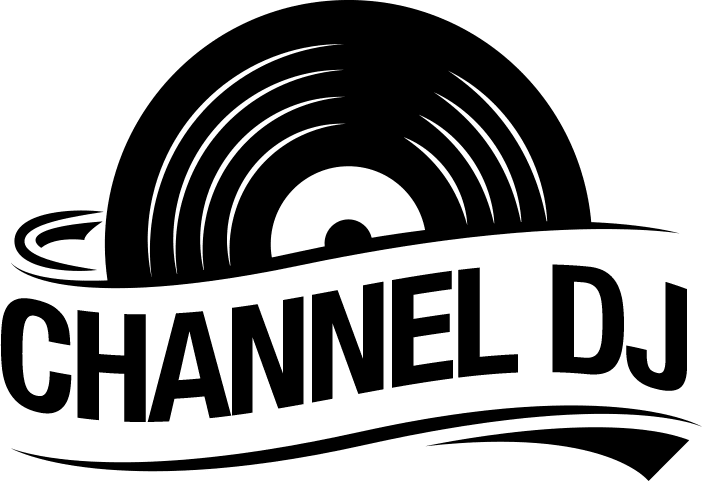Scratching – it’s the bread and butter for any DJ that wants to play a really good set. The technique allows you to transition between tracks seamlessly, add some unique rhythmic variation to the music, and generally spice up your set.
Of course, you want to be able to perform this technique well, and to do that, you will need a good DJ controller. You’ve come to the right place if you’re on the market.
Let’s look at some of the best DJ controllers for scratching.
Comparison Chart
Best DJ Controller for Scratching Reviews
Pioneer DDJ-SX2 Controller
Starting us off is this fantastic, versatile DJ controller for the renowned manufacturer Pioneer DJ. While it might not be the most affordable model on the market, it comes with a wide range of features that make it perfect for making your sets incredible.
Review
One of the great things about the Pioneer DJ controller is that it comes with dedicated buttons for Serato FLIP, adding a nice level of versatility that you’d struggle to find on other models. It is a 4-channel DJ controller designed for Serato DJ, so if you have any other Pioneer DJ products, it will work well with those.
Pioneer DJ included an updated jogwheel with what they’re calling a Hot Cue Countdown. This controller comes with just a USB cable, which eliminates the need for an obtrusive power brick. Say goodbye to those nights of tripping over your cables in a dark club during your sets. As for the lights, they are very bright and very easy to see in dim conditions.
This controller does feel a bit thin as it is made from plastic, though it certainly looks and feels like any other premium DJ controller. Pioneer DJ designed it to be a serious, portable controller that is perfect for beginners. Thanks to its light form factor, it is easy to transport, so you should have no problem carrying it around to your gigs.
You’ll find a few trim pots on the Pioneer DJ controller that allow you to manually adjust the gain levels of both channels, which can come in handy in a pinch. The jogwheels we mentioned earlier are very well made, featuring a standard aluminum top that offers a premium feel and finite touch – they’re also great for scratching!
Finally, there is a pair of channel level meters that easily allow you to gauge whether you’re in the red on either channel.
There is one issue we have with this controller, and it has to do with its construction. While the plastic makes it lightweight and portable, it comes at the cost of durability, so you will need to handle this controller with care.
Pros
- Highly portable
- Comes with many great features
- Perfect for beginners
- No bulky power brick
- Lightweight
Cons
- The plastic construction can feel quite fragile
Reloop Beatpad 2 Platform DJ Controller
If you’re looking for an affordable DJ controller that can connect to your smart tablet, then look no further than this fantastic model from Reloop. With its multisensorial pad mode section and color-coded buttons, being a DJ has never felt more high-tech.
Review
Reloop’s Beatpad 2 is an updated version of their original Beatpad, which was a professional two-deck controller for Windows, Android, iOS, and macOS. This new model features controls for Loop, Slicer, and Sampler and a dynamic multi-effect tool, which are more than enough for you to experiment and play with.
The number of pads has doubled to 16 and now comes with some beautiful RGB lights that make your DJ sets a sensory experience. They look fantastic in dim environments and work nicely in conjunction with the LED on the jogwheel borders.
The Beatpad 2 feels professional and premium to use, exactly what you want from your DJ controller. With its high-quality buttons, knobs, and components, as well as its fully metal construction, it feels fantastic and was made to last a long time. So, even if you live on the clumsier side of life, you’ll have difficulty putting a dent in this controller.
Reloop has included four new performance buttons on the Beatpad 2, each of which allows you to choose from eight different modes – pressing the button a second time allows you to add another layer. What’s more, an EQ preset toggles between a Filter EQ and the classic three-band EQ.
One thing we love about the Beatpad 2 is that it works with Reloop’s djay 2 software. It’s comparable to higher-end DJ setups and makes for a club-worthy DJing experience. It doesn’t make you feel like you’re compromising by using a mobile device – with its advanced features and great presets, the Beatpad 2 is as capable and professional as any other high-end model.
The only real issue we have here is that smaller smart tablets, like the iPad Pro or Air, don’t fit into the docking station. This can be quite frustrating if you don’t have a tablet that fits in properly. It’s not the end of the world, but it is worth mentioning nonetheless.
Pros
- Affordable
- Comes with a range of new features
- Highly durable
- Premium feel
- Works with various smart tablet devices
Cons
- Smaller tablets may not fit
Numark Mixstream Pro Standalone DJ Controller
Next up is the Numark Mixstream Pro, which is a fantastic comprehensive DJ controller that aims to change the game for anyone that wants to start DJing. If you don’t like buying music, using a laptop, or even plugging in speakers, this is the model for you.
Review
The first thing to note about the Numark Pro is that it is a standalone DJ system that does not need a laptop to be used. It has integrated speakers, streaming service connectivity for instant access to music, and more. Moreover, despite being a non-professional manufacturer, all the gear Numark puts out feels reliable, substantial, and well-constructed.
Numark’s Mixstream Pro is a medium-sized controller that is notably deeper than standard software controllers and comes with a very smart presentation. You’ll find two speakers at the bottom corners, a touch screen right in the middle of the console, and the larger-than-life jogwheels.
There are two channels, each of which has a three-band EQ and effects paddle, a gain knob, and a large filter knob. Each deck also comes with four performance pads, a saved loop, switchable through the cue, loop roll, and auto loop, and there is also a short pitch slider on the deck as well. In other words, the Mixstream pro comes with everything you need to get started in DJing.
Using the Numark Mixstream Pro is a snappy, smooth, and easy-to-control experience that allows you to feel confident as a DJ from the start. The metering, EQs, and filters all feel very good to use, and the jogwheels are fantastic for scratching.
Navigating your way through the library to choose your tracks is fine, and we appreciate the track preview function that allows you to sample a song without actually loading it. This even works when you’re using a streaming service, as you can add tracks to prepare lists.
The only issue we have here is that the touchscreen could do with being a little more responsive. It works well enough, but it doesn’t always detect your touch, which can be frustrating when you’re in the middle of a set.
Pros
- Perfect for beginners
- Comes with a range of features
- No laptop required
- Works with music streaming services
- Premium build quality
Cons
- The touchscreen could be a bit more responsive
Pioneer DJ DDJ-SB2 Controller
The Pioneer DJ DDJ-SB2 controller is the little sibling of the previous Pioneer DJ controller on this list. As such, it comes with a lower price point, slightly fewer features, and a more compact form factor that makes it perfect for mobile DJs who want as much bang for their buck as possible.
Review
While it is made from plastic, this Pioneer DJ controller model hardly feels like you’re playing with a toy – it gives the impression that it is meant to be a portable controller for the serious DJ, and that’s exactly what it is. It’s perfect for any DJ that uses a full club CDJ setup but wants something handy and easy to carry around for their next pub or bar gig.
All of the features from the original model that made it one of the most attractive models on the market are still here. You’ll find the same responsive, chunky jogwheels, the switchable bank of four pads, three-band EQ, and dedicated filter knobs. The pads can be assigned to control Auto Loop, Hot Cues, and Manual Loop, making them highly versatile for the traveling DJ.
Above each channel, you’ll find a small trim pot control that allows you to adjust the track level you have loaded. Serato DJ, as well as all other DJing apps, will automatically compensate for the level difference between the tracks in your library, though it is not always completely accurate.
This is where those rim pots come in handy – they allow you to make some manual adjustments in the blink of an eye. You’ll also find a pair of channel level meters, each of which has a segment made up of eight LEDs. This allows you to see the levels of both channels at all times in much greater detail than in previous models.
Unfortunately, the Pioneer DJ controller is missing an onboard master output level meter, which can be frustrating. However, it is still easy enough to see when you are in the red and your channels are peaking, so we can’t complain about it too much.
Pros
- Highly portable
- Great for professionals
- Many features
- Easy to use
- Lightweight and durable
Cons
- No onboard master output level meter
Gemini Sound G2V Professional Audio Interface
Lastly, we have the Gemini G2V, a well-constructed controller that gives you some great bang for your buck. Compact, well made, and with plenty of features, it’s a great option for anyone who is looking to get into DJing but isn’t looking for a hefty setup just yet.
Review
Even though this controller only comes with two channels, it is still quite substantial. For starters, it is made from painted-grey steel, giving it a premium, sober finish. It’s quite large and roomy while still being smaller than a lot of other professional DJ controllers, so you should have no problem bringing it around to your gigs with you.
The great thing about the G2V is that it is plenty of fun to use, especially since it has that feeling of weighted reliability. The jogwheels, which are triggered mechanically, work well for scratching, and the knobs are sure and solid.
Gemini included hot cues, sampler controls, auto loops, and loop rolls on their spacious performance pads as assignable functions. This provides you with various advanced DJ tools to mess around with and master before your sets. There are per-channel and master VU meters, which facilitate some fantastic pro staging.
The software that this Gemini model uses is Virtual DJ LE, which is a reduction of the main program. Still, it comes with everything you need to record, so it will work just fine for most people.
Regarding the input and output of this controller, you can plug in an AUX cable and microphone into the unit. Both of these input options have their own volumes, though you will not be able to control their EQs. You’ll also find a separate booth output and a balanced XLR / unbalanced RCA master output.
Of course, nothing is without its drawbacks; the same goes for this Gemini DJ controller. While the metal construction certainly makes it highly durable, and the painted grey finish looks beautiful, it is a little on the heavier side of life. If you’re strong enough, this should not be a problem, but for anyone who does not feel like lugging around a piece of metal with them to their gigs, it can get pretty frustrating.
Pros
- Highly durable
- Compact form factor
- Easy to learn to use
- Jogwheels are excellent for performing scratches
- Very affordable for what you get
Cons
- It is quite heavy and can be difficult to move around between gigs
Conclusion
Finding the right DJ controller for what you want to do is vital to your art. When it comes to scratching, our favorite is the Reloop Beatpad 2 Platform DJ Controller. We love that it is very affordable but still comes with a range of new features. It also has a premium feel without the premium price. It is very durable and can be used with various smart tablet devices.