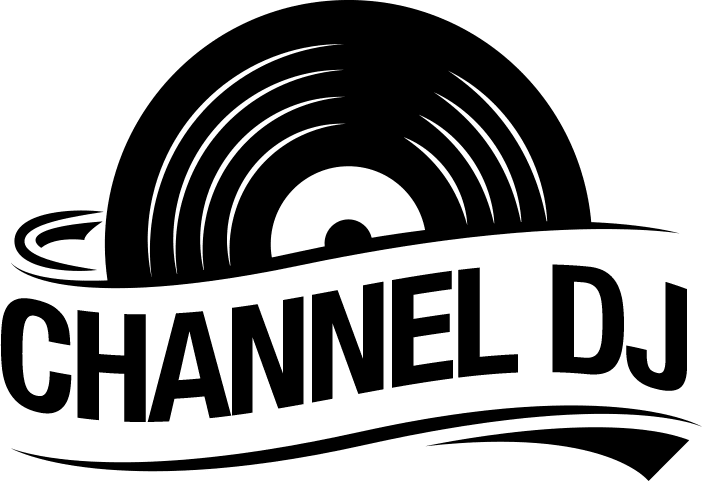Have you ever been captivated by the seamless flow of music at a party or event and wondered how the DJ does it? Creating a great DJ mix involves more than just playing hit songs back-to-back; it requires skill, creativity, and an understanding of the craft.
This article will walk you through making a DJ mix, from understanding the basics and selecting the right equipment to promoting your finished masterpiece. So, let’s dive in and discover how to make a DJ mix that leaves a lasting impression on your audience.
- Understanding the Basics of DJing
- Choosing the Right DJ Equipment
- Selecting the Appropriate Music Genre for Your Mix
- Analyzing Tracks and Beat-Matching
- Creating Smooth Transitions
- Adding Effects and Samples
- Recording and Exporting Your DJ Mix
- Promoting Your DJ Mix
- Practicing and Improving Your DJ Skills
- Conclusion
Understanding the Basics of DJing
Before creating your own DJ mix, it’s crucial to grasp the fundamentals of DJing. This starts with understanding the two primary functions of a DJ: track selection and blending.
The ability to carefully curate and compile a unique set of tracks that will keep your audience engaged and connected is vital. This includes reading the room, knowing your music library, and developing a coherent journey within your mix.
On the technical side, learning to blend tracks seamlessly is a core part of any DJ’s skill set. This involves matching the beats of two songs using BPM (beats per minute) and then aligning the beats smoothly, allowing one track to flow into the next effortlessly.
It’s essential to develop the ability to tune in to different elements of the music, such as the kick drum, hi-hats, and melodies, to create an engaging and complementary mix. Ultimately, mastering these basics will provide the foundation for creating a captivating and memorable DJ mix.
Choosing the Right DJ Equipment
The right equipment is crucial for a smooth and enjoyable DJ mix experience. To begin with, decide if you want to go with a traditional DJ setup using turntables and a mixer or if you’d prefer a digital setup using a DJ controller and software.
If opting for a traditional setup, you’ll need at least two turntables or CD players, a mixer and headphones, plus a sound system or speakers.
You’ll require a DJ controller and a laptop with DJ software installed for a digital setup. Popular DJ software options include Serato, Traktor, and Virtual DJ.
Invest in a high-quality pair of headphones to accurately monitor your mixes. The right equipment will lay the foundation for a successful DJ mix and enable you to hone your technique effectively.
Selecting the Appropriate Music Genre for Your Mix
Selecting the appropriate music genre for your mix is crucial to creating a cohesive and enjoyable listening experience. Consider your target audience, the event, and your personal taste when determining the type of music to include.
Some DJs specialize in a specific genre, while others blend different genres to create a unique sound.
Start by browsing your music library and online music platforms, or seek recommendations from fellow DJs. As you gather tracks, pay attention to the BPM (beats per minute), as this will help you when it comes to beat-matching and creating smooth transitions later.
Once you’ve chosen the genre(s) for your mix, create playlists to help you stay organized, weeding out tracks that don’t fit the vibe you’re aiming for. It’s a good idea to have more songs than you need, just in case you want to swap tracks during the mix.
Remember, incorporating a mix of popular hits and lesser-known tracks will keep your audience engaged and showcase your unique DJ style.

Analyzing Tracks and Beat-Matching
It’s crucial to analyze tracks and master the art of beat-matching. Begin by determining each song’s tempo, or beats per minute (BPM), in your set. This can be done using DJ software or mobile apps, which often offer built-in BPM analyzers.
With the BPMs determined, you must beat-match the songs, ensuring their tempos align perfectly. This process often involves adjusting the pitch faders on your DJ controller or software to match the BPMs of the two tracks. Listen to the beats in both songs and try to match them up as closely as possible.
You can also use the jog wheels or software controls to nudge the tracks into alignment.
Beat-matching is a vital skill to develop as a DJ, requiring practice to perfect. Once you’re comfortable with this technique, it will significantly enhance the quality of your DJ mixes, enabling you to create smooth and cohesive transitions between songs.
Creating Smooth Transitions
To create smooth transitions in your DJ mix, find the best point in each track to begin and end the mix. Usually, these are points where the beat and energy of the songs naturally flow together or where one song fades out, and another begins.
To achieve smooth transitions, use the bass, mid, and treble EQ (equalizer) knobs on your mixer to blend the frequencies of the two songs.
As one track plays, gradually lower the bass or treble to introduce the next track. Keep the overall volume consistent by adjusting the gain knobs accordingly.
Take advantage of your DJ software to set cues, loops, and markers on each track, allowing you to jump to specific points in the songs and effortlessly create smooth transitions between them.
Utilize the software’s sync function to automatically match both tracks’ BPM (beats per minute) while adjusting the EQ to create flawless, seamless mixes. With practice, you’ll master the art of creating seamless transitions that keep the energy of your DJ mix alive.
Adding Effects and Samples
Once you’re comfortable with transitions and have a smooth mix flow, it’s time to explore the creative side of DJing by adding effects and samples. Effects can drastically alter the sound of your mix, allowing you to create more unique and exciting transitions.
These can include echo, reverb, filters, phasers, etc. Be sure to use effects sparingly and intentionally – you don’t want to overdo it and make your mix sound cluttered.
Samples are short audio clips that you can incorporate into your mix to add an extra layer of depth and personality. They can be anything from vocal snippets, sound effects like sirens or horns, or even parts of famous speeches.
Be creative and use samples that resonate with you or fit your mix’s theme. Most DJ software and hardware will have a built-in sampler or sample player, making it easy to load and trigger these audio clips during your mix.
Don’t forget that timing is key – make sure the samples are beat-matched and well-integrated into the ongoing track for a seamless listening experience.
As with effects, a good rule of thumb is to use samples sparingly to avoid overpowering your mix.
Recording and Exporting Your DJ Mix
Once you’ve perfected your DJ mix, it’s time to record and export it for others to enjoy. Ensure you have your DJ software set up to record your mix before you start. A recording tab or setting in most programs is in the preferences menu.
Choose the best format for your mix. WAV or AIFF files offer the highest quality but may be large, which can be an issue when uploading or streaming your mix. MP3 files are smaller and more manageable but may result in a slight loss of audio quality.
When exporting your DJ mix, keep the bitrate as high as possible for the best sound quality. Most DJ software offers the option of exporting at a specific bitrate, so aim for at least 192 kbps or higher to maintain excellent audio quality.
Keep your mix at a consistent volume level throughout to ensure a pleasant listening experience for your audience. You can adjust the gain on individual tracks if needed, but be cautious not to cause distortion.
Finally, review your completed mix, ensuring all transitions, effects, and samples are included and sound as intended. If you’re happy with the final result, save your mix, and prepare to share it with the world in the next section.
Promoting Your DJ Mix
Now that you’ve successfully recorded and exported your DJ mix, it’s time to share it with the world. There are various platforms to help you promote your mix, such as Mixcloud, SoundCloud, and YouTube. These sites offer an easy way to upload, share, and engage with listeners.
Connect with fellow DJs and producers on Facebook groups, Reddit, and other online communities to exchange feedback and build relationships.
If you have a favorite club, event, or radio show, don’t hesitate to share your mix with them. They might be interested in featuring your work.
Social media is a powerful tool for promotion, so be sure to create accounts on platforms such as Instagram, Twitter, and Snapchat. Share updates, behind-the-scenes footage, and news with your growing fan base.
And most importantly, continually improve your DJ skills and evolve your music – the key to staying relevant in the industry is to keep learning and pushing the boundaries.
Practicing and Improving Your DJ Skills
Practice and consistently improve your skills to become a successful DJ and continue to create incredible mixes. The more you practice, the better your ear for music and your understanding of how different tracks can blend will become.
Frequent practice will also help you develop a unique style that distinguishes you from other DJs.
One way to develop your skills is by listening to other DJs and attempting to replicate their mixes. This will allow you to understand their techniques, what makes their mixes stand out, and how they structure their sets.
Moreover, you can share your mixes with fellow DJs or friends and ask for feedback or tips on improving.
Constructive peer criticism could be valuable in helping you grow as a DJ.
Remember, DJing is an art form that requires patience, dedication, and passion. Stay motivated, and don’t get discouraged if you don’t master the art of DJ mixing overnight.
As you continue to practice and refine your skills, you’ll become more confident in creating captivating and entertaining DJ mixes. Enjoy the journey
Conclusion
Making a DJ mix takes time, practice, and dedication. Put effort into selecting the right equipment, mastering technical skills, building your music library, and promoting your work. With persistence and creativity, you could be the life of the party, spinning tunes that keep people dancing all night long.