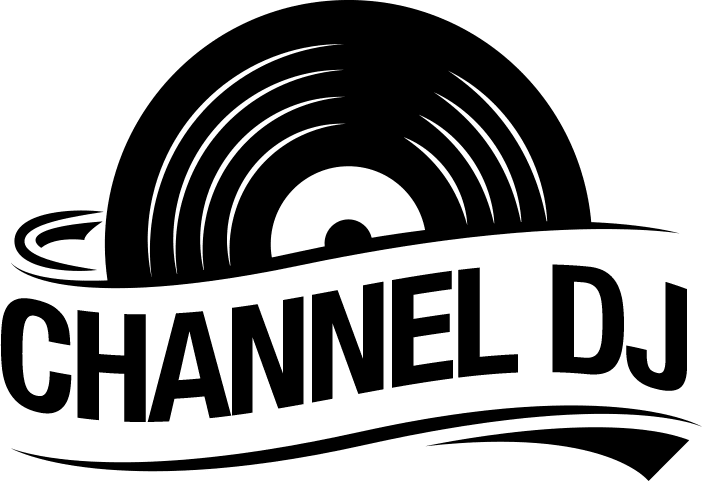The right DJ controller can be challenging to find because there are so many out there. When it comes to choosing the right one, it can be confusing because of recommendations and sponsors. You want to choose the right one, but it’s best to be able to narrow down your options.
We’ve done hours of extensive research on different DJ controllers and have come up with five selected models that we consider as the best. Some of these are better for beginners, while others are excellent choices for experts and professionals. Either way, we’ll introduce you to the best DJ controllers.
DJ Controller Reviews
Comparison Chart

Numark Mixtrack Pro 3 | All In One 2 Deck DJ Controller for Serato DJ Including an On board Audio Interface, 5 inch High Resolution Jog Wheels and Serato DJ Intro & Prime Loops Remix Tool Kit
1. Pioneer DJ DDJ-SB3
The DDJ-SB3 is a DJ controller paired with Serato DJ controllers. It’s beginner-friendly and provides multiple tools to help craft your skill.
The layout mimics professional-style designs and includes two different channels. It comes with an access key for Serato DJ Lite but also enables you to upgrade to Serato DJ Pro when you’ve gained experience. This makes it the perfect DJ controller for intermediate to professional users, too.
Highlights
Here’s an overview of the features of Pioneer DJ DDJ-SB3 DJ Controller:
- Intuitive Layout
The layout of all the parts of the product is intuitively placed. It takes inspiration from the DDJ-S Series of controllers but incorporates jog wheels, pads, cue buttons, and knobs. This enables you to reach around seamlessly.
- Pad Scratching
Add multiple scratching effects to your music using the authentic scratchpad. It includes new effects to enable you to produce different patterns for all types of music. Plus, the speed auto-configures to the BPM of the music, making it easier for you to keep the rhythm.
- Smoother Transitioning
The controller features seamless transitions from beat to beat. It works to reduce the volume and applies FX to help smoothly blend both tracks.
You’ll be able to quickly sort through different genres of music, even if they’re in the same song. The controls include high pass filter, looping, backspins, filters, and more.
- Durable Design
All materials used to craft the Pioneer DJ DDJ-SB3 DJ Controller are high-quality and designed to enhance audio performance. It’s also lined with aluminum material for the jog wheels and includes a durable casing.
- Portability
With handles located on each side of the unit, you’ll be able to transport this device wherever you go. It also helps that the unit only weighs approximately 4.6 pounds.
The Good
The fact that the Pioneer DJ DDJ-SB3 DJ Controller includes such an intuitive design with many controls makes it one of the best on the market. Plus, the added handles and easy portability make it an excellent pick for those working gigs or writing music on the go.
The Bad
The biggest downside is that some of the features for the DJ controller aren’t available to be used with the Serato Lite version. This essentially means you’ll have to pay for an upgrade to Pro.
PROS
- Durable
- Portable
- Easy to use
- Good for beginners
- Can also suit the needs of pros and intermediate-level DJs
- Comes with software
CONS
- Must upgrade to Pro software to use all features
2. Numark Mixtrack Pro 3
The Numark Mixtrack Pro 3 is a professionally designed DJ controller which packs all essential connectivity and controls for those who take their music seriously. This version is a step beyond other controllers since it combines functionality with the ability to be creative and expressive. It’s perfect for those just starting or who are already passionate about their DJing career.
Highlights
Here’s an overview of what you’ll expect from the Numark Mixtrack Pro 3 DJ controller:
- Onboard Audio Interface
This device has an onboard audio interface along with two headphone outputs which are compatible with headsets, speakers, and other output devices. You’ll have the option of using the high-resolution, or you can attach it to other audio recorders.
- Mix Controls
The Mixtrack Pro 3 includes the essentials you’d need for crafting your very own personalized music. It contains two separate channels, crossfaders, filters, jog wheels, and a multifunctional strip. Each of these blends harmoniously to help your creativity.
- Performance Enhancing Controls
There are sixteen multifunctional backlit performance pads that allow you to download and set your own beats. Plus, you’ll have full control over cue points, looping, and playbacks.
- Prime Loops Remix Tool Kit
The controller includes six different sample packs to help you heighten your performances. These packs include over 380 different instruments, sounds, and loops. Use them to enhance your performance or add some undertones to your mix track.
- Serato DJ Intro
Lastly, the Numark Mixtrack Pro 3 DJ Controller includes the Serato DJ Intro software which is a light version of the upgraded Serato Software. It’s compatible with both Windows and Mac OS devices, which is suitable for those working on multiple computers. Overall, you’ll be able to create a rich experience for yourself and those around you.
The Good
We enjoy that the Numark Mixtrack Pro 3 features multiple preset toolkits that enable beginners to experiment. If you’re looking to add a bit of flare or tend to get stuck, the Prime Loops mix can help you create some original-sounding tunes.
The Bad
The biggest downside is that it has a limited version of the software and that you’ll need to purchase the full version to continue to use your controller.
PROS
- Comes with remixing tools
- Supports multiple audio types
- Enhance performance
- Good for professionals
CONS
- Limited software trial
Read also: Best 2-Deck DJ Controllers
3. Native Instruments Traktor Kontrol X1 MKII
The Traktor is a newly designed multi-purpose touch strip that delivers complete control over your beats. It features intuitive buttons which make it easier to use and transport.
Each button controls different elements of the music, which can be useful if you want to play two tracks at a time. There’s great flexibility in this model and can seamlessly play without lagging or falling behind.
Highlights
Here’s what the Traktor Kontrol X1 MKII has to offer:
- Multiple Controls
The layout of the device is what surprises most people because it puts all central controls right where you need them. On the other hand, the touch-sensitive controls enable you to press lightly and give instant visual feedback by lighting up if turned on. This allows you to keep track of what’s being used, even while performing in the dark.
- Touch Strip
The multi-purpose touch strip enables you to keep track of the pitch, FX, and position. It’s useful for editing the loop length.
Keeping an eye on the LED lights allows you to adjust the beat to your music. If needed, you can also turn on control effect parameters which will automatically assist you.
- Reactive Encoders
The reactive encoders are instantly switched to browse if you press the button. Touching any loop encoder will enable you to be synced to the tempo and let the device adjust itself without controls.
- Compact Control
Lastly, the compact control enables you to use multiple buttons at once without having to press down hard on the buttons. Browse through the tracks you have set up, seek, or control loops of audio with a simple brush of the finger.
The Good
The buttons and intuitive system is what sets the Native Instruments Traktor Kontrol X1 MKII apart from other DJ controllers. It features control buttons that are backlit and easy to read and control. This makes it perfect for performers or those who work in the dark.
The Bad
The only downside we’ve been able to find is that the Native Instruments Traktor Kontrol X1 MKII doesn’t have a headphone port, which can be a big turn-off to some.
PROS
- Intuitive controls
- Sensitive touch strip
- Compact design
- Multiple controls
CONS
- No headphone port
4. Novation Launchpad Pro MK3
The Novation is a MIDI DJ controller that comes with Ableton Live Lite 9 and features 64 unique buttons to help you create a mystical jam. Use the microphone and studio monitoring headphones to help play custom drum packs, effects, and other sounds. It’s easy to carry because of its portable design, which makes it perfect for on-the-go DJs.
Highlights
The Novation Launchpad Pro MK3 has the following features:
- Hands-on Controls
The launchpad features hands-on controls which are operated by the Ableton Live Software. Use it to control the device, as it’s easy to use and learn.
Just load different sounds onto each button, and you’re ready to go. Plus, the compact size makes it perfect for playing life anywhere, anytime.
- Control FL Studio
The control studio features 64 multicolored buttons which can host and play drum tracks, launching clips, and sounds effects. Simply plug in the device via USB and you’re ready to use it or connect it to other launchpads to extend your soundboard.
- Dynamic Microphone
The microphone is crafted from steel mesh and features a long 10-foot cord. It’s perfect for indoor events and gives a natural sound reproduction. To make it appear sleeker, the Novation Launchpad Mini MK3’s exterior is coated with a black matte finish.
- Samson SR350 Headphones
Lastly, the SR350 headphones are an excellent complement to the setup because they’re lightweight and ideal for music recording. Each features over-the-ear designs with a closed back. This helps to filter out other sounds and gives you enhanced listening.
The Good
The Novation Launchpad Pro MK3 is designed to be easy to use for most DJ’s. Most would say, though, that the best feature is the ability to set 64 different sounds.
You do have less control with a lack of knobs, jog wheels, and the like. However, it makes up for this with its ability to host multiple tracks and sounds.
The Bad
The biggest downfall of the Novation Launchpad Pro MK3 is that it does take a while to get used to how it works. There are limited instructions, and it’s hard to know which sound goes where. You’ll have to do a bit of exploring if you want to effectively use this product.
PROS
- Simplistic design
- Comes in a bundle
- Multiple sounds
- Plug-and-play design
CONS
- Takes a bit of practice
5. Roland DJ Controller
The Roland is an ultra-compact professional DJ controller which is designed to be plug-n-play. If you’re looking for an expert-level device, then look no further.
It features jog wheels, a built-in sound card, and an enhanced audio interface. This enables you to get high-quality sounds and produce amazing tracks. Plus, the MIDI functionality allows you to use it with other DJ Software.
Highlights
Here are the things we’ve found out about the Roland DJ Controller:
- Virtual DJ Limited Software
The virtual DJ is a limited version but includes all the necessary software to get you started. Use it to create your own sounds, beats, and edit controls on the DJ controller. Plus, if you don’t like the current software, the MIDI controller is compatible with others.
- USB Connectivity
Roland DJ Controller’s ability to connect via USB makes it a plug-and-play, easy design. Use it anywhere you please, as the long USB cord is convenient enough to carry around with the set. If you’re working in multiple places or have inspiration, you’ll be able to pull out the controller and get to work.
- Durable Design
Each element of the DJ controller is crafted from high-quality materials. The jog wheels are crafted from aluminum, and so are the knobs. This ensures that it will last through multiple nights of wear and tear.
- Extra Sensitivity
Lastly, the jog wheels are touch sensitive and enable you to scratch like a regular turntable. If you’re looking for a more traditional sound, this will definitely please you.
The Good
The plug-and-play aspect and portability make this version stands out more than others. Plus, the extra durability is a huge plus if you’re holding it to multiple gigs.
The Bad
The downside is the software because it’s a limited version. You’ll only have access to the software for 30 days before you’ll need to purchase full access or buy a different one.
PROS
- Multiple connectivities
- Durable exterior
- Portable
- Comes with software trial
CONS
- Need to purchase full software
Buyer’s Guide
If one of the above-reviewed DJ controllers didn’t catch your eye, then we can still help you select a new console. We’ve done our research and want to help you pick a model that you’ll be satisfied with.
As tempting as it may be, you will need to stray away from the cheaper models unless you’re a beginner. Otherwise, you’re better off keeping five different elements in mind, and they are:
1. Level
Believe it or not, there are multiple levels to DJ controllers. The first type is “beginners” which often feature simplified controls that are easy to use.
Plus, they usually pair the devices with software geared towards teaching you the basics. If you’re starting out, consider purchasing one of these, as they can help you grasp how to use a DJ controller.
However, if you’re already a professional, then you may want to skip the beginner or mid-tier DJ controllers. The expert level usually features multiple controls and the ability to equip high-quality audio to the system. These tend to come with comprehensive software that gives you a whole host of options.
2. Channels
In simple terms, channels are similar to how many routes you’re able to play music on. Usually, you can do pretty well with just two-channel systems, but some people enjoy very complex rhythms, which is where a four-channel system comes in handy. The more channels you have, the more buttons link to that individual channel, and the more complex you can make the sound.
3. Dimensions
There are also different sizes of DJ controllers, each of which is good for different situations. If you’re planning to take it to gigs or bring it with you on the go, then you may want to choose a portable version. These often cut back on the controls but provide you with the ability to carry it in a bag.
4. The Weight
The weight doesn’t play a huge factor unless you’re planning on carrying it with you. If you want a portable version that you can bring in a bag, then consider a model that weighs less than 10 pounds. Some DJ controllers can be very heavy, especially if they’re made from the pure metal.
5. Platter Type
There are three platter types: Vinyl, CD, or MIDI. A Vinyl player can play classic records and allows you to scratch and control the song similarly to a turntable. The same can be said for the CD platter.
On the contrary, MIDI platters tend to use jog wheels, which mimic the look and feel of a turntable but don’t play any physical copy. Honestly, choose which type of music you prefer playing and mixing.
FAQs
1. How to Use a DJ Controller?
Each DJ controller is going to be a bit different, which is why there’s no easy way to explain how to use a DJ controller. That said, we will link you to a video that shows beginners what each section of the console controls. You’ll get a better idea by learning visually, but remember that it may be different depending on what DJ controller you purchase.
2. How to Scratch DJ Controllers?
Scratching is another form of DJ controller that differs from each model. We’ve done some research and found that the tutorial video below provides you with accurate information on how to use the jog wheels on your DJ controller to properly scratch.
3. How to Connect DJ Controller to Speakers?
Firstly, check to see if your DJ controller comes with input and output plugs. If so, you can easily plug in your speakers through its audio jack, and you should have your system up and running. Do note though that there are a few possible methods for setting up different kinds of speakers.
Some recent versions support wireless speakers, which require you to either connect to the console or your laptop. Other than that, you will be able to use the laptops and speakers if they are a plug-in USB, but it’s not recommended because the sound quality is often lackluster.
4. What is a DJ Controller?
A DJ controller is an “all-in-one” system that enables you to use a turntable, mixer, and jog wheels plus a few other components. Some additional components you may see are encoders, backlit buttons, touch strips, or even faders. These buttons and knobs give you better control, especially if it’s a two- or four-channel system.
If you’ve never DJed before, then you still may be a bit confused. A simpler version of what a DJ controller is that it’s an electronic device that makes it easier to edit and remix music or create your own beats. It’s usually plugged into a laptop and comes with music editing software.
5. What Does a DJ Controller Do?
A DJ controller is an advanced all-in-one system that uses elements of a turntable and mixer. However, these often plug into computers and laptops or have the ability to read MP3 music. You’ll then be able to create tracks and edit the song to how you like it.
Add, change, destroy, create, and more; you can do it all with a DJ controller. Use different settings and controls to change up the tempo, BPM, fade the music and add your own unique twist on songs. Either way, the goal is to add an extra flair to the music to get everyone pumped or dancing.
Conclusion
As you can see, selecting the best DJ controller can be a bit confusing. There are so many elements to keep an eye out for, plus each DJ likes a different type of equipment. The main issue is that you need to know what kind of DJ you’re going to be before you choose a console.
The ones we’ve listed are excellent for intermediate to professional-level DJs. As such, if you’re just starting out, you may want to look elsewhere.
If we had to choose, the Numark Mixtrack Pro 3 would have to be our top-rated pick. It features multiple controls which make it easier to adjust the song to your liking. You can also use its enhanced controls and included Prime Loops remixing tool kit if you’re stuck.