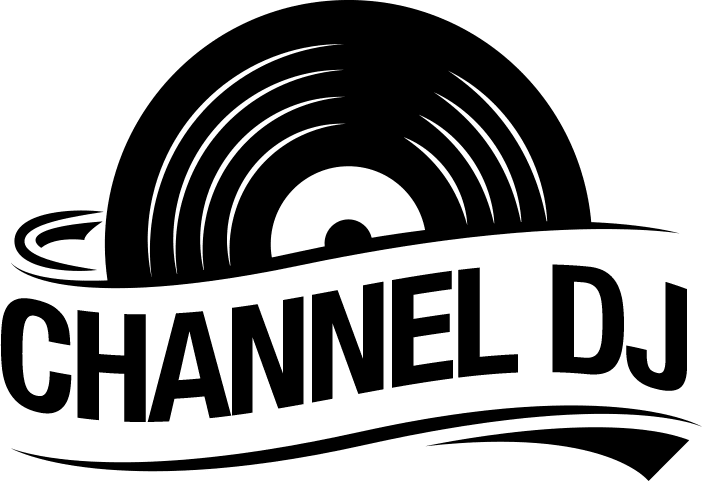Traditionally, a DJ needed several things to start, but it is much easier today since you only need a laptop, DJ controller, and DJ software. For instance, the Numark Party Mix is a fantastic two-channel controller with everything you need to begin the party. It is compatible with Serato DJ Lite and designed for entry-level DJs who want to venture into the world of DJing.
You can use the Numark Party Mix controller on your computer or iOS device. However, there are certain things you should know before you start using your controller. This article explains how to connect your Numark Party Mix to Serato DJ.
How to Set up the Numark Party Mix on a Computer With Serato DJ Lite
To start your DJing career, you do not need a huge music library since the Numark Party Mix controller works well with Serato DJ Lite software. The software gives you access to streaming services like Beatsource LINK, Beatport, TIDAL, and SoundCloud Go. With a streaming DJ controller, it means you have access to the latest tracks.
The Numark Party Mix DJ controller comes with Serato DJ Lite software, which makes it easy for DJs to get started. To connect your controller to Serato DJ, follow the steps below.
- Find the Serato DJ Lite installation card in the box, which you will use for downloading and installing the software.
- Use a USB cable to connect the Party Mix to a USB port on your computer.
- Hardware setup includes connecting output devices like headphones and speakers to Party Mix. Check with the hardware manufacturer for setup.
- Launch the software and begin DJing.
Once you install Serato DJ Lite software, use the USB cable provided to connect Numark Party Mix to your laptop. If you are using Windows on your computer and it does not produce any sound when you connect the Numark Party Mix, you can switch to built-in speakers.
The Party Mix has direct and easy-to-use audio connections. Connect the headphones to the side of the controller. Speakers connect to the RCA 1/8 TRRS connection ports on the left side of the controller.
Serato DJ Lite allows you to use computer speakers together with the speakers connected to the Numark Party Mix. A DJ can utilize this function when they are on the move. Additionally, you will not need a huge music library since you can access all the hot tracks using Serato DJ Lite software.
It is not a big issue if you do not have a laptop since Numark Party Mix is compatible with different mobile apps, such as PRO AI by Algoriddim and DJay. All you need to do is to connect Party Mix Live to your mobile device using a USB camera connection kit, which you can buy separately.

Setting up Numark Mix on Mobile Device With DJay
Make sure you have the latest version of DJay installed on your mobile device before connecting it to Numark Party Mix. The USB-B port available on the side of your Numark Party Mix connects the controller and provides power. However, it would be best if you had special adaptors to connect your iPhone. Follow the steps below to connect Numark Party Mix to your mobile device.
- Connect headphones and speakers to Numark Party Mix.
- Launch the DJay app.
- Connect the camera adapter to the iPad/iPhone.
- Plug your iPhone charger into a camera adapter.
- Launch the DJay app.
How to Use Serato DJ Lite
Whether you want to use a Numark Mixtrack Pro, Pioneer DDJ SB3, or Roland DJ 808, the requirements to start in Serato DJ Lite or Serato DJ Pro are similar. Before you start DJing, ensure the music is correctly loaded onto Serato.
Serato utilizes a crate system to store music. You can organize the crates and rename them in any way you like. To add music to the crate, you can use Serato’s built-in navigation system and drag it. Serato has a recent addition that includes the integration of different streaming platforms to allow DJs to play tracks of their choice.
However, you need a valid subscription to access music in Serato from different platforms. It is crucial to remember that you must be connected to the internet to play the songs you want from streaming services.
Once you load your songs on Serato Library, you need to analyze them to get important information about each track, such as its volume, key, and BPM. It is vital to pre-analyze your music library because doing so when you play the track for the first time in Serato can slow down the workflow.
It would help if you launched Serato without hardware to analyze music. Select the tracks from your library using CTRL+A on Windows or CMD+A on a Mac. You can begin analyzing your music when you highlight all tracks in the crate. When the analyze window closes, you can plug decks and start DJing.
Features of the Party Mix
Numark Party Mix is a cool tool since it is ideal for DJs at different skill levels. The party system consists of a scratch mode for creative blends and a built-in sound card. You can customize your music with Serato DJ Lite to suit your performance.
Compared to other budget controllers, the Numark Party Mix II has a unique feature involving integrated blue, green, and red lights. When you play music, the lights will flash to improve the atmosphere. You can use the button on the right side of your controller to switch the lights off and on.
Numark Party Mix also features the sync automatic beat control and mixing. Once you set it correctly, it is easy to use. This is a smart and versatile party system you can use on different occasions, including house parties, children’s parties, bedroom raves, and small corporate events. It consists of Bluetooth and AUX inputs that allow you to conveniently play songs from your phone.
Conclusion
If you are interested in venturing into the world of DJing, the Numark Party Mix is an ideal budget controller. You can connect your controller to Serato DJ by following the above-mentioned steps. However, if you love DJing so much and want to take your career to another level, you can try other controllers like the DDJ 200 or DDJ-FLX4, which offer different features.