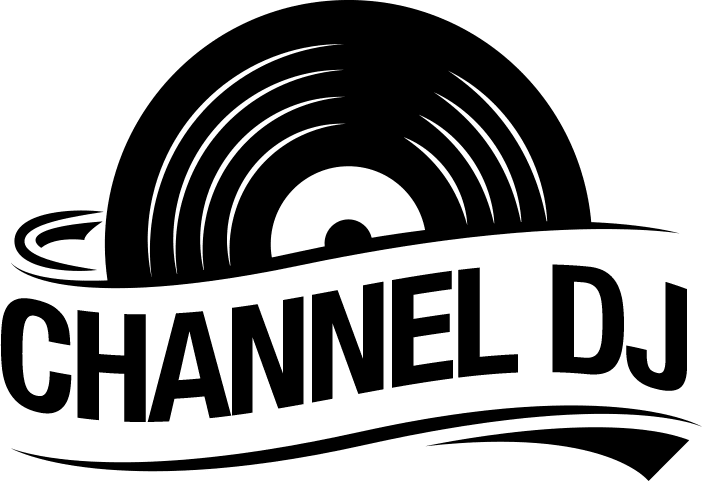Finding the right DJ app to use with Apple Music can be challenging for music lovers. With so many options on the market, how do you know which one will give you the best experience? This blog will explore the best DJ apps that work with Apple Music, so you can make an informed decision and get the most out of your music library.
Top-Notch DJing Applications That Support Apple Music
With the rise of streaming services such as Apple Music, the options for DJ software have grown exponentially. To help narrow down the choices, we’ve compiled a list of the top four best DJ software programs with Apple Music support. Read on to find out which is right for you and your audio needs.
Rekordbox
If you’re an Apple Music subscriber looking to turn your music library into a powerful DJ setup, Rekordbox is the app for you. It is one of the top choices on the market. Rekordbox is the professional DJ software from Pioneer DJ, designed to help DJs create more engaging and creative sets.
Eventually, Rekordbox brought Apple Music into the club. By connecting your Apple Music account to this software, you can access the full library of Apple Music. In addition, you can select tracks from the entire Apple Music library and add them to your playlists without manually downloading tracks.
Rekordbox makes it convenient to organize, search, and sort your music, which helps you instantly find the perfect track for your set. It also provides advanced features such as beat grids, tempo sync, and key sync, allowing you to perfectly match the tempo and key of your tracks. Moreover, Rekordbox’s built-in audio effects and full track waveform analysis make it effortless to create unique and powerful mixes.
Rekordbox also offers a range of performance features, such as hot cues, looping, and beat effects, making it a great option for DJs to produce more creative sets. Moreover, you can also create and save your custom playlists.
Hence, Rekordbox is the perfect tool for DJs who want to use Apple Music in their sets. It provides the features and tools you need to create great music sets and keep the crowd dancing all night.
Djay Pro
If you are a music enthusiast looking for a reliable DJ-ing product to access your Apple Music collection, then look no further than Djay Pro! Developed by Fidelity Media, Djay Pro is a powerful music library and DJ-ing application that works with Apple Music. It features sophisticated tools, advanced music library integration, and a stunning user interface.
The software is designed to be easy to use yet powerful enough to offer all the features that advanced DJs need. It can play and mix tracks from your music library and streaming services while allowing the user to adjust tempo and time-stretch tracks. In addition, the application includes tools for beat-matching and mixing, as well as a comprehensive set of EQ and FX controls.
The application also allows users to record their mixes and edit them using the powerful waveform editor. Users can also create custom DJ-style mixes and store them in the library for future playback. Regarding sound quality, Djay Pro delivers a pristine audio experience with its 24-bit/48KHz audio engine. The application also integrates with external audio devices, including professional DJ controllers.
For users who want to share their mixes with the world, Djay Pro also includes built-in features for sharing mixes on social networks. Additionally, the application also allows users to upload their mixes to SoundCloud and share them with their fans.
Djay Pro is the perfect solution for accessing and playing your Apple Music collection, whether you’re a DJ, hobbyist, or music enthusiast. With its powerful tools, advanced library integration, and stunning user interface, Djay Pro is the ideal DJing product for any level of experience.

Serato DJ
Serato DJ is also a professional software solution that allows DJs to mix and produce great music. It is compatible with Apple Music, allowing you to take your set to the next level. With Serato DJ, you can mix, scratch, and blend your favorite hits from the Apple Music library.
Serato DJ offers a free trial version that you can download and use. The trial version will give you access to the basic features of the software, allowing you to come to grips with the app. After the trial has ended, you can purchase the full version for additional features and capabilities.
The app is designed to make music mixing and production easier. It comes with a ‘Convert’ button to convert any song or audio file into the Serato DJ format. Furthermore, it allows you to mix and blend Apple Music hits using the latest audio technology.
Serato DJ also lets you enjoy the original quality of your music in its fullness. The app includes a variety of built-in effects so that you can add extra layers of sound to your tracks. It means you can create unique and original music without compromising sound quality.
If you’re looking for a professional DJ app that works with Apple Music, Serato DJ is the right choice. With easy-to-use features, powerful audio technology, and original music quality, Serato DJ is the perfect way to make your sets stand out.
Virtual DJ
Are you an Apple Music user that wants to take advantage of the streaming content and content catalogs but needs to figure out the best DJ app to use? Virtual DJ could be the perfect fit for you.
Virtual DJ is the world’s leading digital DJing software and works seamlessly with Apple Music. With this software, Apple Music users can transfer music from their device to their Virtual DJ library and stream it to their audience. Plus, Virtual DJ’s revolutionary ‘Flex Time’ feature means you can adjust and sync beats with precision and ease, even when playing live.
Getting started with Virtual DJ is easy. First, you must sign up for an account, download the software, and then link Apple Music to the app. To do this, go to Settings > Music > Audio and select Apple Music. Once you have done this, you can access your Apple Music library and stream content through Virtual DJ.
It is the perfect app for Apple Music users who want to get creative with their music. With its intuitive interface, powerful features, and vast library of content, it can help you take your DJing skills to the next level. Also, its seamless integration with Apple Music allows you to easily access your entire music library.
So, if you are an Apple Music user looking for the perfect DJ app, give Virtual DJ a try. With its user-friendly interface, powerful features, and seamless integration with Apple Music, it can help you take your DJing skills to the next level.
Bottom Line
All of the software, as mentioned above, offer great tools, intuitive interfaces, and comprehensive features to help DJs create amazing mixes, whatever their unique style. With this in mind, DJs should be able to make informed decisions about the software that best suits their needs.