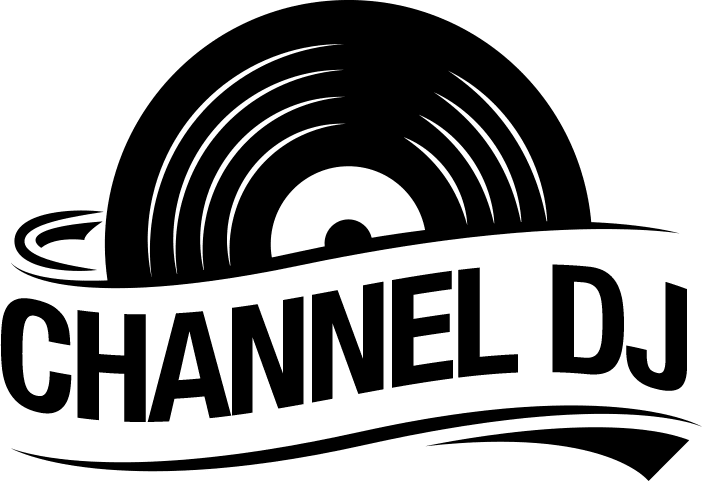Are you looking for a quality DJ controller that works seamlessly, is compact, and is convenient to use? If yes, then you’re in the right place. The right standalone equipment can boost your performance, sound quality, and customer satisfaction if you are a professional DJ. Unlike turntables, this revolutionary equipment is easy to use and produces better sound quality. It is also lightweight, making it the right companion for crowded spaces and parties.
However, it is a significant investment, and you have to find a quality one that matches your preferences. The problem is that many products are on the market nowadays, and finding the ideal one can be tricky and time-consuming. Therefore, if you want full value for your money, here are some of the best standalone DJ controllers.
Comparison Chart
Standalone DJ Controller Reviews
Numark Mixstream Pro Standalone
Connect, stream, and play with the Numark standalone controller. The machine allows you to stream music via Wi-Fi or import music to ensure you stay on the beat always. This sound equipment is fully standalone and easy to use.
Review
The Numark Mixstream is an entirely standalone system with a 7″ touch screen at the control panel. This screen makes it easier to access any music folder through your phone or any device connected via Wi-Fi or the supported music libraries. Some compatible music libraries include Serato DJ, Rekodbox, and Traktor. It also includes 6″ touch-sensitive jogwheels for hands-on control.
Its Wi-Fi and streaming connectivity properties are exceptional. You can effortlessly access millions of tracks on platforms such as TIDAL, Beatport, Soundcloud, and Beatsource LINK. Use the available touch screen display to navigate through the various streaming platforms and load mixed tracks from various sources at a go.
On the control panel, there is a crossfader, basic controls, a mixer with a 3-band EQ, two decks and volume controls, an FX section having two toggle switches and four effects, and performance pads with four pro DJ modes. The available input and output options include two USB ports, balanced XLR main outputs, an SD slot, RCA main outputs, ¼” and 1/8″ headphone output jacks, and a ¼” microphone input.
You’ll love how easy it is to use the Numark controller. This device comes ready for use, and you can immediately connect it to devices. The good thing about this device is that it is flexible and reads the music library contained in an SD card or USB drive. An intelligent lighting show also animates the music and controls, making your DJ sessions more magical.
The only downside of this amazing controller is that you cannot access music directly from your laptop. Instead, the machine requires you to transfer the music using USB, SD, Wi-Fi, or any of the mentioned input options.
Pros
- Completely standalone
- Powerful Wi-Fi and streaming
- Smart light show
- It is lightweight
Cons
- No input options for connecting laptops directly.
Gemini Sound Media Controller
This is the ultimate utility machine for any DJ or sound engineer who wants to improve their work. The machine has unique features that empower the sound and ensure you stay connected to the crowd. Furthermore, this GMX inspires you during your professional and personal DJ sessions.
Review
The Gemini Sound controller features a high-contrast screen to ensure you stay connected to the crowd. This screen lets you see the changes you are making to the tracks. The MP3 and WAV files light up the screens in adjustable wave display forms, making it easier to better the sound output through the variable pitch control, BPM lock help, tempos, and master tempo controls.
Touch-sensitive mechanical jogwheels allow you to achieve better scratching and beat juggling levels. The high-resolution wheels also help you find the track points easily. These are some of the amazing features that make this equipment fully customizable. Other available controls include hot cues, eight performance pads on each deck, reverse & filters, auto/manual loop, High-Res USB/MIDI data stream, and 16,384 other level settings.
The Gemini Sound controller allows you to take your sound anywhere using the various input and output options. In addition, it is possible to mix your music using your laptop’s virtual DJ program and many other DJ performance software supported by the system.
One of the benefits of using this controller is the profound precision controls offered, from pitch to tempo. These features give you total control over every playback. You can choose to use the Gemini Sound DJ controller as an independent media player or a 24-bit PC/Mac audio interface.
If you wish to get the best out of this machine, you require some information and experience in disk jockeying. The Gemini Sound is a hub of powerful features that only those with some experience can utilize effectively. However, it is one of the best options for beginners looking to experiment and fine-tune their sound output.
Pros
- It is fully customizable
- Sound visualizations
- Multiple input and output options
- Advanced pro tools
Cons
- Requires one to have some experience in disc jockeying.
Native Instruments Traktor Kontrol Controller
Experience the future of disk jockeying with this all-in-one DJ standalone controller that gives you more power and control over the sound output. In addition, this device has amazing properties that ensure you interact with the music through vivid color displays.
Review
The unique feature of this controller is the TRAKTOR Pro software that makes the equipment the number one choice for DJs worldwide. This integrated feature allows in-depth music control through four software decks, timecode media, a customizable interface, and an advanced track library system.
Its control panel is easy to understand and use. For example, the browse view allows you to explore and select your music from any collection, a beat grid view for fine-tuning, an FX panel that shows all FX chain parameters, a remix view for sampling loops, and a frozen view. All these features are easy to identify, even for those with little DJ experience.
Furthermore, these controls are touch sensitive to ensure you focus more on the sound performance. There are 30 touch-sensitive knobs, and faders offer intuitive control over the powerful software.
This machine has high-resolution displays and TRAKTOR software to transform your DJ sessions into interactive and colorful experiences. The two high-resolution displays promote easier browsing of tracks, effects, and filter values. They also allow you to watch the ultra-crisp sound waveform or entirely access the remix.
The Native Instruments controller is a haven of unique features such as the 4+4 channel remix faders that allow you to create your signature mixes. Colorful performance pads are also available that enable live capture and trigger your samples and loops.
This device has many other powerful properties, such as the touch strip that gives you control over the track position and pitch blend. It is also quick to access the track BPM, key, FX, remix deck parameters, and filters.
As much as it offers powerful and crisp sound controls, this controller has issues connecting with various devices, such as Retina and HiDPI laptop displays. Therefore, this factor might be limiting and require you to select other input options.
Pros
- TRAKTOR SCARTCH PRO software
- Touch-sensitive knobs and faders
- Full-color displays
- Easy to use and lightweight
Cons
- Not compatible with Retina and HiDPI laptop displays.
Pioneer Digital DJ controller
It’s time to take your performances to the next level with the Pioneer Digital DJ controller. This controller comes bundled with a professional performance application that you can easily activate as well as utilize its game-changing abilities. The device is also lightweight and portable.
Review
Disc jockeying has been made easier by the integrated application that allows you to try various DJ styles and discover your compatible pick. However, you’ll first have to activate the application using a license key before you can begin to enjoy the unique and powerful capabilities of the following features.
There is a large color screen available that shows you what’s happening to both players simultaneously. These 7″ screens show detailed views of the playback status, waveform, BPM, and other vital information, promoting a smooth and creative effect.
The XDJ-RR feature gives you the option to choose your ideal playback option. You can choose to use your USB drive to access your preferred tracks. There is also a Link Export option that you can use to access the Rekordbox library without having to export it to your USB drive. Other input options are available and you can connect your laptop using a USB cable.
You’ll find various dedicated buttons on the control panel that helps you enhance your mixes. For instance, you can remix tracks live by triggering the hot cues, chopping loops, and skipping to your preferred bars using Beat Jump.
Only a few controllers can provide the Pioneer Digital DJ controller’s efficiency, performance, and convenience. You can now easily deliver fine-tuned mixes using the EQs and channel faders. Furthermore, other helpful functions include the Echo, Colour FX, Noise, Reverb and Flanger, Pitch, and Dub Echo.
You can now record your mix directly to your USB drive for easy editing with the Pioneer Digital DJ controller. It also comes with dual USB-A ports where you can connect two USB drives and use them simultaneously. The controller also supports AUX play mode, which allows you to play music directly from your phone.
With all the powerful features in the Pioneer Digital DJ controller, you can expect it to cost more than the standard controller. Therefore, it might not be the ideal option for beginners or those looking for a personal device.
Pros
- Lightweight and portable
- Powerful performance controls
- Integrated with an easy-to-use application
- Multiple output and input options
Cons
- Expensive compared to other similar controllers.
Denon DJ Controller
Here is a versatile DJ standalone controller that offers total control over the sound output. It is one of the best options for beginners looking for an easy-to-use machine and professionals who want to take their careers to the next level. The device is also compact and is compatible with other devices.
Review
The Denon DJ controller gives you total command over the Serato DJ and Denon Engine technology at a go. These technologies have made it possible to use the controller and play all kinds of music without connecting to your laptop. For instance, the integrated Denon DJ engine enhances the use of USB drives to browse through music and import Serato DJ crates and hot cues. In addition, you can choose to go further and create your cues using the Denon DJ software.
This software has three built-in instant effects for better engine playback and line inputs. Other amazing properties include the velocity-sensitive pads for cues, slicers, rolls, and samples. In addition, the device supports an Ethernet connection for controlling lighting and sturdy, ready metal construction that makes it durable.
Very few standalone controllers can match the Denon DJ Controller’s high-performance setup and flexible operation. In addition, this equipment has a 4-deck Serato control where you can conveniently create your mixes.
It also provides multiple input and output options, such as USB ports that you can easily switch to when using Serato or Engine. Another advantage of the Denon DJ Controller is its easy use. All the controls are well-marked and organized, making it easier to familiarize with and practice. In addition, other available input/output options are available such as the two microphone inputs.
The only challenge with the Denon DJ Controller is that it tends to hang and the software can freeze. This can prove to be frustrating, especially for professional DJs.
Pros
- Integrates Engine technology and Serato software
- Various input/output ports
- Lightweight and durable
- Easy to use
Cons
- It tends to freeze at times.
Conclusion
The type of DJ controller you use directly affects the sound output and the kinds of mixes you create. Suppose you wish to take your career to the next level. It is time to invest in getting a powerful and easy-to-use controller. However, this can be costly for some, so this review highlights the best options that will give you full value for your money.